Supervised Global Enrollment
< 1 min read
It is very important that your device is supervised before attempting this process. Please make sure it says “This iPhone is supervised and managed by CloudVeil” at the top of Settings.
- Open Safari on the device and navigate to manage.cloudveil.org/mdm/AirWatch-BusinessProxy-iOS.mobileconfig or send it to the device.
- Choose Allow, then Close.
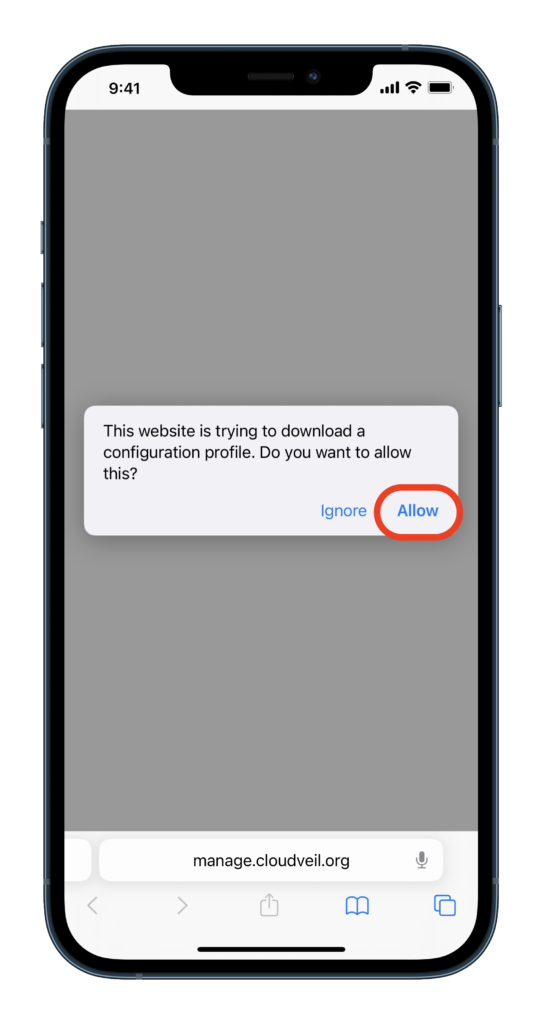

- Open Settings and tap Profile Downloaded.
- Choose Install.
- Then Install again.
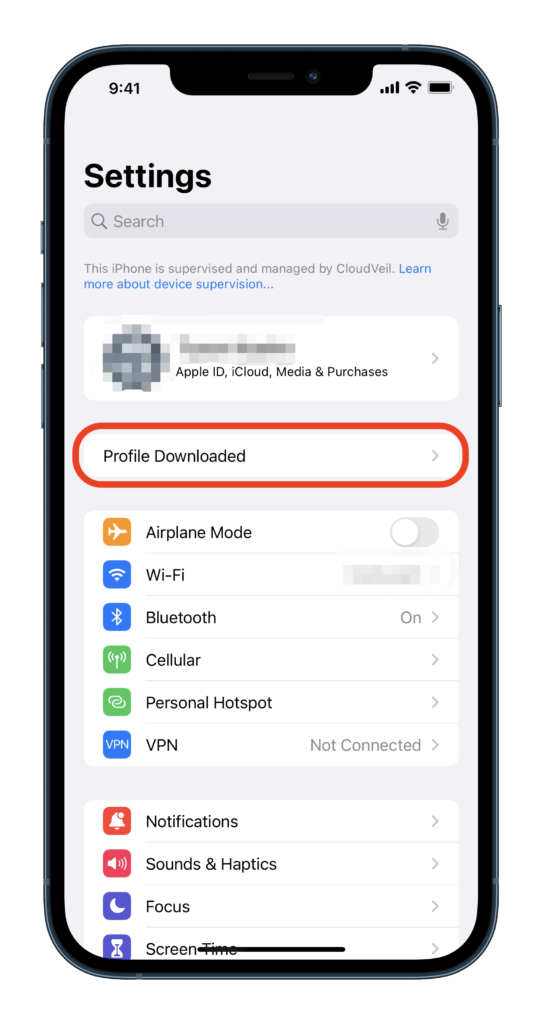
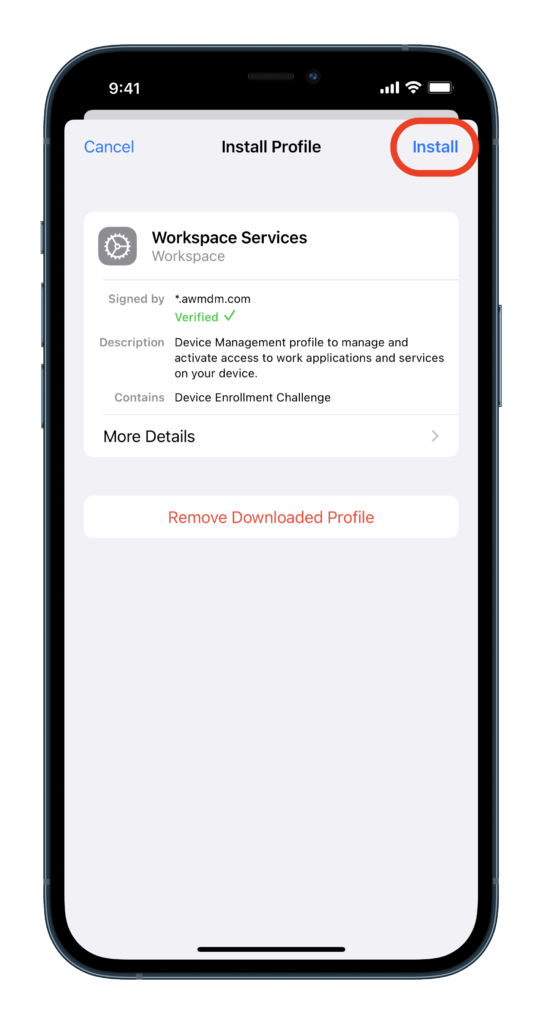
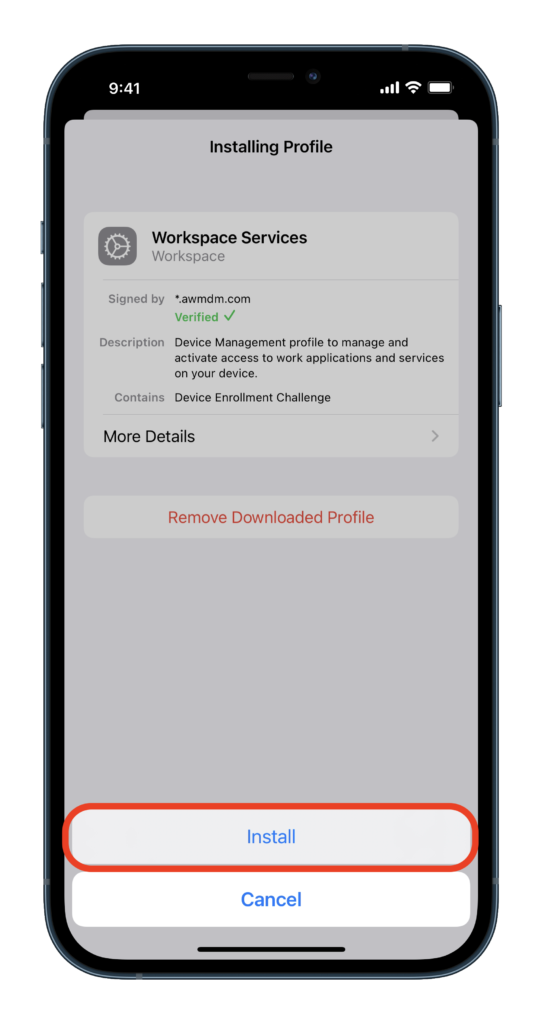
- Choose Install.
- Trust Remote Management.
- And click Done.
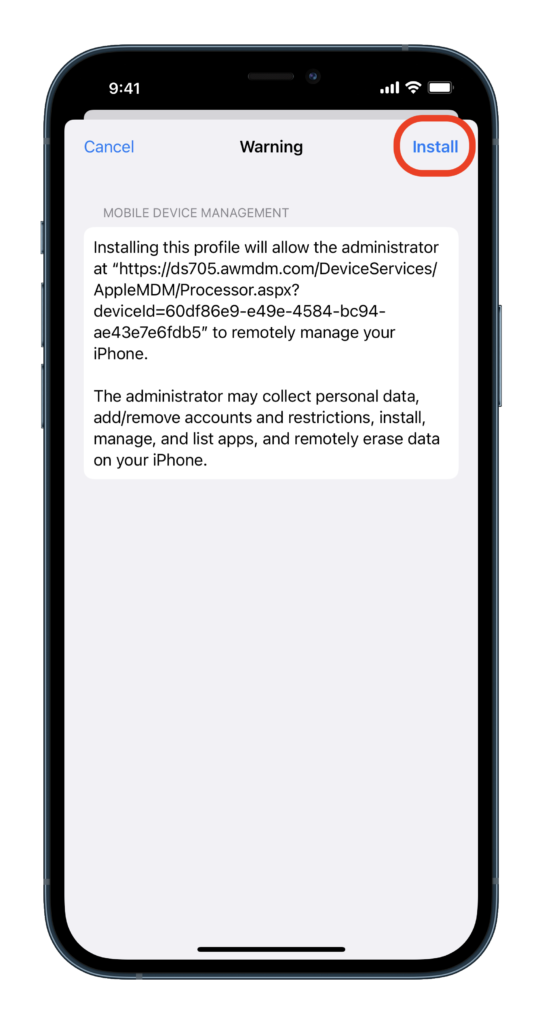
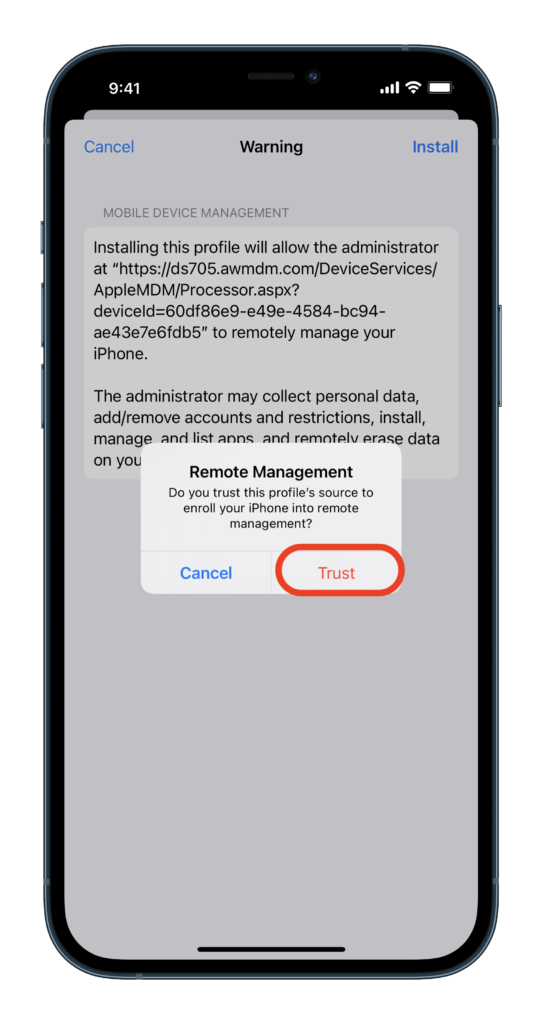
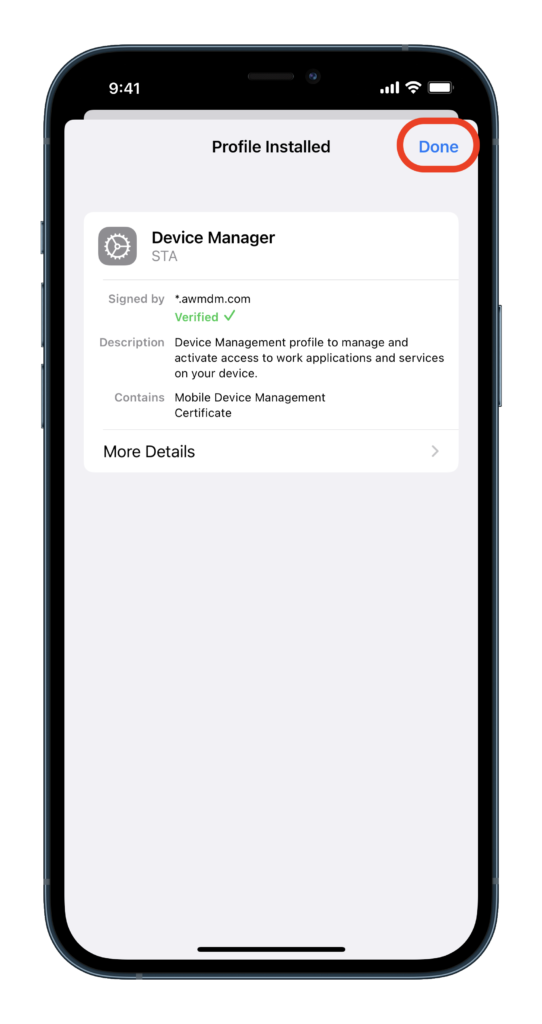
Success! You’re all done installing your Global filter.
Support: (888) 782-4962 9am to 5pm CST
support@cloudveil.org CloudVeil Chat
Protecting our families online since 2015. As followers of Christ, our eyes are on the future and its onslaught of tech challenges!
Actions
- Payment Methods
- Transfer / Install
- Report Bad Sites
- Test my Filter
- Reset Password


